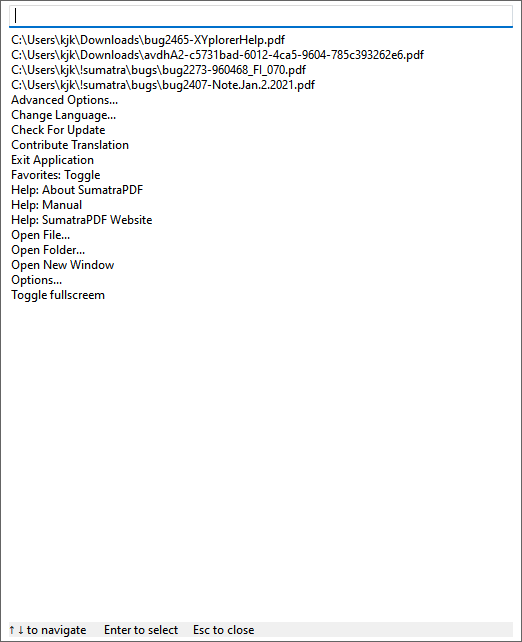Available in version 3.4 or later.
Use Ctrl + K to invoke command palette:
Command palette is fast and convenient way to:
- access all SumatraPDF functionality
- open previously opened files
- switch to another tab
How to use it:
- press
Ctrl-K to show command palette window
- enter text to narrow down list of matches
up / down arrow navigate between matchesEnter to execute selected match (or double-click with mouse)Escape to close the window (or click outside of it)
The list contains:
- list of currently opened files (tabs)
- list of recently opened files
- commands