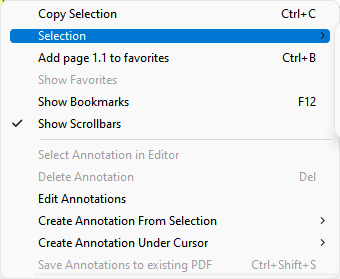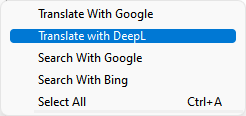/
Customize search / translation services
Available in version 3.4 or later.
You can send selected text to Google / Bing search engine or Google / DeepL translation web service:
- select text using mouse
- right-click for context menu
- use
Selection sub-menu and select web service to use for translation or search:
You can also use command palette (Ctrl + K):
- select text
Ctrl + K to open command palette- type e.g.
deepl to find Translate with DeepL command
- press
Enter (or double-click with mouse) to execute the action
Adding more services #
To configure an external reader:
- use
Settings / Advanced Settings... menu to open configuration file
- modify
SelectionHandlers section
Here’s an example of adding
DuckDuckGo search engine:
SelectionHandlers [
[
URL = https://duckduckgo.com/?ia=web&q=${selection}
Name = &DuckDuckGo
Key = Ctrl + t
]
]
URL is the website that will be launched. ${selection} will be replaced with (URL-encoded) current selection.
Name is what shows in the menu. You can use & characters to add Windows hot-key for keyboard-only invocation.
Ver3.6+:
Key is a keyboard shorcut in the same format as in
Shortcuts advanced setting.